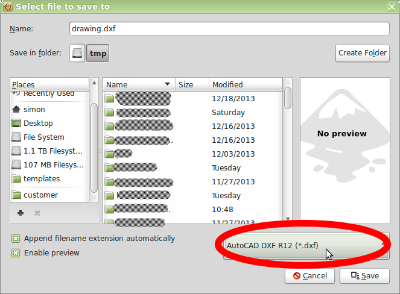For many kinds of parts, the surface appearance of the part is of no great importance. For example, parts used deep inside a machine can be scratched or scuffed, and still work perfectly well. However, for many applications, having a regular, smooth appearance is important. In this category are things like car dashboard panels, musical instruments, and signs.
Several things can contribute to a blemished or uneven appearance in a waterjet cut part. To begin with, the stock material from which the part is cut may have surface scratches or marks. This is particularly true of aluminum and carbon steel plate, as these are often not considered as being for decorative use by their manufacturers. The waterjet cutting process itself can also cause irregularities. As mentioned above, parts cut on the waterjet will usually have frosting on them from stray particles from the cutting stream hitting the part.
Additionally, most parts waterjet cut from metal will have a small burr around the cut line on the bottom face. This is very undesirable in parts that must be touched or held, such as tools or handles.
.

Parts after waterjet cutting: Stainless steel which began with a 2B finish on the left, aluminum on the right
In the photo above, you can see the “frosted” areas around the part’s cut line, and the typical, slightly rough surface on the cut edge of a waterjet cut part. Parts with no finish may also have scuff marks due to handling and easily removed printed lettering from the mill that produced the raw material.
In the unfinished state, parts will typically have a small burr where the waterjet exits the part. Softer metals, such as aluminum, are more likely to have this burr. The burr can be easily removed with a sharp implement like a knife, or sandpaper. You can see an example of a burr in the photo below if you look very closely at the edge.

Closeup of the burr on 6061 aluminum

A waterjet cut part made from soft aluminum showing burrs and frosting on the bottom face.
There are several techniques for cleaning up a waterjet cut part. The simplest is sanding with medium to fine grit sandpaper. This works well on most metals, including steel and aluminum. To get the most even surface, sand in only one direction, following the grain of the metal.

A waterjet cut aluminum part hand finished with sandpaper
You can remove burrs by hand using a sharp knife or deburring tool. The photos below show the process of removing the burrs from around the large circular hole in an aluminum part.

The bottom face of a part waterjet cut from soft aluminum. Note the burrs around the cut lines.

Removing burrs from the part with a utility knife.

The large hole on the right is now free of burrs.
A faster way clean up the face of the parts and to deburr at the same time is to use a power rotary buffing or sanding tool loaded with a ScotchBrite or similar wheel. At Big Blue Saw, we call this “Basic Finish”.
This produces an even, fairly shiny finish as shown below on stainless steel (left) and aluminum (right). Like sandpaper, this process can remove all mill identification writing. It also removes any machining marks from the face of the part, including the waterjet “frosting”. Some of the deeper marks which were present in the original raw material may be deeper than can be removed with this process.
With this treatment, burrs on the outside convex corners of your part are removed, and most other burrs are reduced somewhat. Burrs can still be left in small holes and in deep inside (convex) corners.

Parts cleaned up with a buffing wheel (Basic Finish). A stainless steel part is on the left, an aluminum part on the right.

Aluminum finished with Basic Finish

Stainless steel finished with Basic Finish
One of the best looking ways to clean up small to medium quantities of parts is through the use of sandblasting or bead blasting. In this process, the parts are placed in a sealed cabinet and sprayed with a high pressure stream of sand or tiny glass beads. Finishing through bead blasting produces a more consistent surface finish the the Basic Finish, at the expense of some shininess. All machining and handling marks will either be eliminated, or made very hard to see. It is produced by spraying the parts with a high pressure, dry stream of tiny beads. The photo below compares the Bead Blast Finish on stainless steel (left) and aluminum (right).
With this process, burrs are reduced across the entire part, but may remain if there are large burrs in hard-to-reach places.
The Bead Blast finish also gives the face of the part an appearance consistent with the edges which were produced by waterjet cutting.


Closeup of Bead Blast on an aluminum part

: Closeup of Bead Blast on a stainless steel part